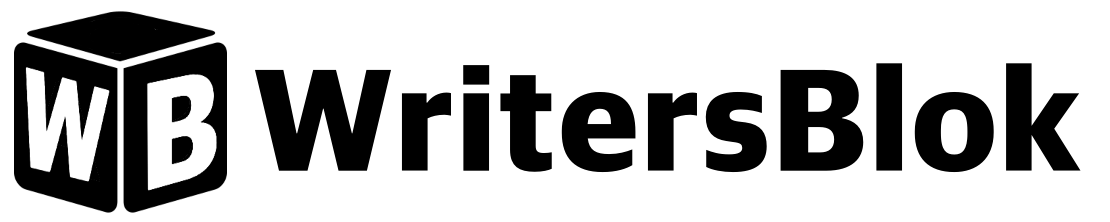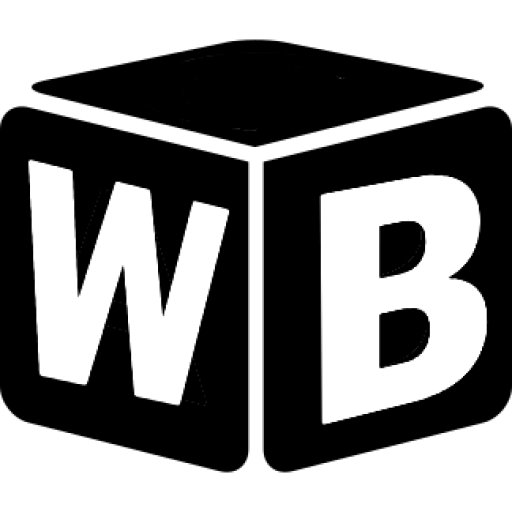The GPT-3 (Generative Pre-Trained Transformer-3) model has opened a world of possibilities for developers, allowing them to build more powerful, efficient, and AI-driven applications. This article will explore how you can use GPT-3 in WordPress, the popular open-source content management system. We’ll discuss ways to utilize GPT-3 for natural language processing, text generation, and more. By the end of this article, you’ll have a better understanding of how GPT-3 can enhance your WordPress experience.
Table of Contents
What is GPT-3?
GPT-3 is an artificial intelligence system developed by OpenAI, a research laboratory based in San Francisco. It is a natural language processing system that uses deep learning to produce human-like text. GPT-3 is the successor to GPT-2, a large-scale unsupervised language model which generates human-like text from a prompt.
GPT-3 is a transformer-based language model. It takes in a large set of text, known as a corpus, and uses a neural network to learn how to generate text. The model uses machine learning to learn patterns from the corpus and make predictions about possible future words or phrases.
GPT-3 is a powerful tool for many applications, such as language translation, text summarization, question answering, and even writing original text. It is also being used in various areas of research, such as natural language processing, artificial intelligence, and machine learning. GPT-3 has been hailed as a breakthrough in AI and has the potential to revolutionize the way we use language.
Can you use GPT-3 in WordPress?
Yes. Many plugins leverage GPT-3 in WordPress. Our personal favorite plugin for GPT-3 in WordPress is the WritersBlok AI Content Generation plugin. This plugin makes it easy for the average user to take advantage of the advanced AI and machine learning capabilities of GPT-3 without being an AI scientist or software developer. It’s now possible for the average author to use AI to enhance the blog writing experience and increase productivity.
How Do I Install a GPT-3 Plugin for WordPress
Using GPT-3 in WordPress is incredibly simple. Install the WritersBlok plugin the same way you’ve installed all of your favorite WordPress plugins.
- Navigate to the plugins section of your WordPress admin panel
- Click add new,
- Search for “WritersBlok” (without the “C”)
- Click Install
- Click Activate and
- Follow the instructions on the setup page to enter your OpenAI API Key.
Or see the video below for a quick example of how to install WritersBlok in WordPress.
What can you do with a GPT-3 WordPress plugin?
GPT-3 is one of the most powerful AI models ever trained. You can use this advanced technology to help assist you when writing blog posts. WritersBlok includes the following free features:
- Generate blog post ideas – Enter a general theme or keyword related to the topic of your blog post, and the tool will give you several options for possible post titles.
- Outline your blog post – Once you have a general title and topic, you can generate an outline of subheadings for your post. Easily choose which subheadings you would like to add to the post.
- Create introduction paragraphs – To help you start writing, the GPT-3 plugin can generate an introduction paragraph using your post title or keywords.
- Generate text from keywords – This function is helpful when filling out the body of your blog post. You can generate paragraphs of content for each subsection.
- Turn keywords into bullet lists – Generate bullet lists related to your content subsections.
- Automatically write conclusions – End your article with a great conclusion summarizing the topics you discussed.
All of the features above are free of charge from WritersBlok. OpenAI will grant you some free credits to try out the service. After these credits expire, there are eventually costs associated with using the OpenAI GPT-3 API. The credits are enough that you should be able to use the plugin completely free for several months’ worth of content, depending on how often you use the tool. Once the credits expire, the cost of the API is relatively cheap. In the future, more premium functionality will be added to WritersBlok for a small fee. All of the features above will remain free for all users.
How does the GPT-3 plugin work?
We discussed what GPT-3 is above. The general technology was used to power the impressive ChatGPT demo application (it technically uses GPT-3.5). The WordPress plugin leverages a similar technology by integrating with the OpenAI GPT-3 API. We do all of the programming so that you can use the WordPress editor interface that you are already familiar with. You no longer need to be a programmer or AI scientist to take advantage of artificial intelligence technology like GPT-3. The plugin sends well-crafted queries to the GPT-3 API and gives you the responses you need for your post.
Answers to common questions about GPT-3
What is a GPT-3 WordPress Plugin?
GPT-3 WordPress plugin uses OpenAI’s GPT-3 language model to generate content for WordPress sites.
What can GPT-3 WordPress Plugin do?
A GPT-3 WordPress Plugin can generate content for posts, pages, custom post types, and more. It can also generate product descriptions and titles, blog post ideas, and other content.
Are GPT-3 WordPress Plugins easy to use?
Yes, GPT-3 WordPress Plugin is easy to use. It has an intuitive user interface and requires no coding experience.
What types of content can GPT-3 WordPress Plugin generate?
A GPT-3 WordPress Plugin can generate content for posts, pages, custom post types, product descriptions, titles, blog post ideas, and other content.
Does GPT-3 WordPress Plugin use OpenAI’s GPT-3 language model?
Yes, GPT-3 WordPress Plugins use OpenAI’s GPT-3 language model to generate content for WordPress sites.
Do GPT-3 WordPress Plugins require coding experience?
No, GPT-3 WordPress Plugin does not require coding experience. It has an intuitive user interface that makes it easy to use.
Does the GPT-3 WordPress Plugin cost money?
Our WordPress GPT-3 plugin is free to use. OpenAI does charge a minimal fee to use their API, but they offer free tokens to try the service out.
Conclusion
GPT-3 is a powerful tool that can be used to create amazing content for WordPress websites. With features like paragraph generation, introduction and conclusion writing, and blog title idea generation, GPT-3 can be used to create compelling content quickly and efficiently. Using GPT-3, website owners can create unique and engaging content tailored to their specific audience. With GPT-3, website owners can quickly and easily create content for their WordPress websites and increase the visibility of their websites.