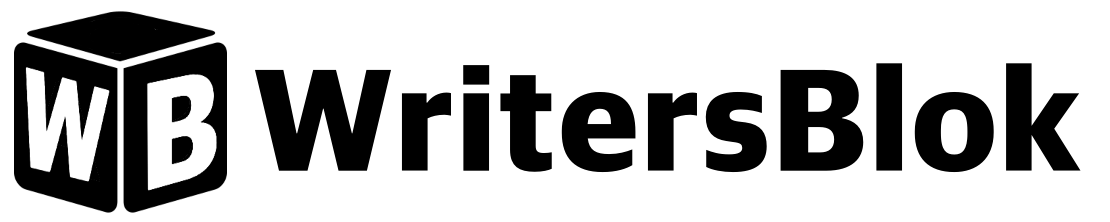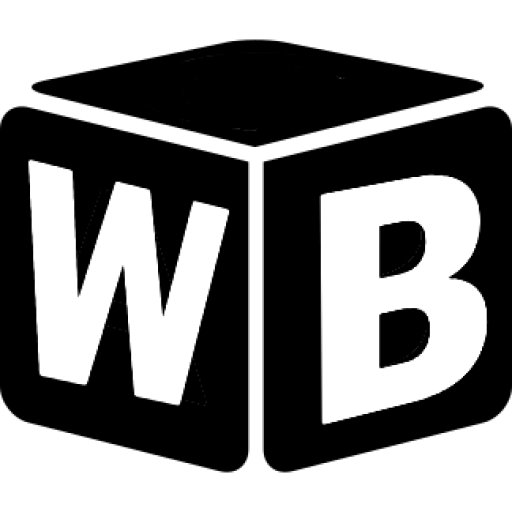Interested in premium features? See our pricing page otherwise, install the free plugin using the instructions below
Install from the WordPress Admin Panel (recommended)
- Log into your WordPress site’s admin panel
- On the left menu bar – click “plugins”
- At the top of the page – click the “add new” button
- On the upper right-hand side, there is a search box – enter “writersblok” in that search box
- When the WritersBlok plugin shows in the results panel – click install
- Now click “Activate”
- The next step is to set up your Open AI API Key
Download from the Plugin Directory (alternative method)
- Download the plugin from the WordPress Plugin Directory
- Log into your WordPress site’s admin panel
- On the left menu bar – click “plugins”
- At the top of the page – click the “add new” button
- At the top of the screen – click the button “upload plugin”
- Now click “choose file” and then select the zip file that you downloaded
- Click “install now”
- Now click “Activate”
- The next step is to set up your Open AI API Key